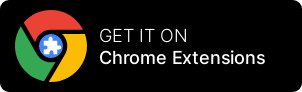Typescript online coding platform
TypeScript is a programming language developed and maintained by Microsoft. It is a typed superset of JavaScript that compiles to plain JavaScript.
TypeScript adds optional static typing and class-based object-oriented programming to the JavaScript language. This can make it easier to catch bugs and understand larger codebases, as the type system helps you keep track of the shape of your data.
TypeScript can be used with any JavaScript library or framework, and is often used in conjunction with Angular, a popular web development framework developed by Google.
Here is a simple example of a TypeScript program:
Copy codefunction greet(name: string) {
return `Hello, ${name}!`;
}
console.log(greet('TypeScript')); // Output: "Hello, TypeScript!"
In this example, the greet function is defined with a single parameter, name, which is annotated with the string type. This tells TypeScript that the name parameter should be a string. The greet function returns a string that includes the value of the name parameter.
TypeScript also includes features such as interfaces, classes, and decorators, which can be used to create more robust and scalable applications.
Try NowTypescript online coding platform
You can use the ts-node package to execute TypeScript code directly from the command line. To do this, first install the ts-node package using npm:
Copy codenpm install -g ts-node
Once ts-node is installed, you can run your TypeScript code by using the ts-node command followed by the name of your TypeScript file:
Copy codets-node my-file.ts
Alternatively, you can use the tsc command to compile your TypeScript code into JavaScript, and then run the generated JavaScript file using Node.js. To do this, first install the TypeScript compiler using npm:
Copy codenpm install -g typescript
Then, use the tsc command to compile your TypeScript code:
Copy codetsc my-file.ts
This will generate a JavaScript file with the same name as your TypeScript file (e.g., my-file.js). You can then run the generated JavaScript file using Node.js:
Copy codenode my-file.js
You can also use a build tool such as Webpack or Gulp to compile and run your TypeScript code. These tools can automate the build process and provide additional features such as file watching and live reloading.

Online Typescript Platform for Web, API, Data Science, and Console Apps
Get 100 hours of free access to our cloud development platform each month! We offer special discounts for startups, educational institutes, co-working spaces, students, and online coding communities. If you're a student, you can even get unlimited free access for the duration of your academic years. Contact us to learn more and take advantage of these exclusive offers. Don't miss out on this opportunity to access our powerful platform at no cost.
Try for free