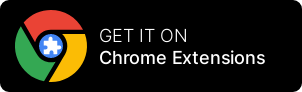Assembly online coding platform
Assembly language is a low-level programming language that is used to write programs that can be run on a computer or other device. It is a symbolic representation of the machine code that is executed by the processor, and is used as a way to write programs that are more easily readable and maintainable than machine code.
Assembly language programs are typically written using mnemonic codes that correspond to machine code instructions, as well as data declarations and other directives that control the behavior of the program. Assembly language programs are typically written for a specific processor architecture or family of processors, and may not be portable to other types of processors without significant modification.
Assembly language is often used for tasks that require fine-grained control over the processor and its resources, such as operating system development, device drivers, and low-level system programming. It is also used in some cases to optimize the performance of critical code sections, as it allows developers to write code that is closer to the underlying machine code and can be more efficient than higher-level languages.
If you are new to assembly language programming, there are many resources available to help you learn the language, including online tutorials, books, and community forums. There are also a variety of tools and utilities available for working with assembly language, such as assemblers, linkers, and debuggers.
Try NowAssembly online coding platform
RunCode allows users to write and run code in a variety of programming languages, including assembly language, online. The platform provides a web-based code editor and an integrated development environment (IDE) that users can use to write, edit, and run code. It also includes features such as syntax highlighting, debugging tools, and support for multiple programming languages.
To use assembly language on RunCode, you will need to have a script or program written in assembly language that you want to run. You will also need to make sure that you have an assembler and a linker installed and available on the system where you are running the code.
To assemble and link an assembly language program, you will typically need to use a two-step process. First, you will use the assembler to convert the assembly language source code into machine code. This will produce an object file that contains the machine code for the program.
Next, you will use the linker to combine the object file with any other object files or libraries that the program requires, and to resolve any external references. This will produce an executable binary file that you can run.
For example, if you have an assembly language source file named mysource.s that you want to assemble and link, you can use the following commands:
Copy codeas -o myobject.o mysource.s
ld -o mybinary myobject.o
This will produce an object file named myobject.o and an executable binary file named mybinary. You can then run the binary file using the ./ command. For example:
Copy code./mybinary
Keep in mind that the specific commands and options that you will need to use will depend on the specific assembler and linker that you are using, as well as the specific target architecture and operating system for which you are building the program.
I hope this helps! Let me know if you have any other questions.

Online Assembly Platform for Web, API, Data Science, and Console Apps
Get 100 hours of free access to our cloud development platform each month! We offer special discounts for startups, educational institutes, co-working spaces, students, and online coding communities. If you're a student, you can even get unlimited free access for the duration of your academic years. Contact us to learn more and take advantage of these exclusive offers. Don't miss out on this opportunity to access our powerful platform at no cost.
Try for free