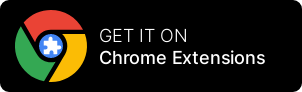MySQL online coding platform
MySQL is a popular open-source database management system. It is used to store, organize, and retrieve data in a structured way. MySQL is particularly well-suited for web-based applications, as it is easy to use and has a high-performance rate.
MySQL is based on the Structured Query Language (SQL), which is a standard programming language for interacting with databases. With SQL, you can use commands to create and modify databases, tables, and records, as well as to query and retrieve data from the database.
MySQL is available for a variety of platforms, including Linux, Windows, and MacOS. It is often used in conjunction with server-side scripting languages such as PHP, Python, and Ruby to create dynamic, interactive websites and web applications.
Try NowMySQL online coding platform
Use MySQL in a RunCode workspace by installing the MySQL server and client programs on the workspace environment and connecting to the MySQL server using a MySQL client.
To install MySQL in a RunCode workspace, you can follow these steps:
- Install the MySQL server package by running the appropriate command for your operating system. For example, on a Debian-based system, you can use the following command:
Copy codesudo apt-get install mysql-server
- Install the MySQL client package by running the appropriate command for your operating system. For example, on a Debian-based system, you can use the following command:
Copy codesudo apt-get install mysql-client
- Once the MySQL server and client are installed, you can start the MySQL server and connect to it using a MySQL client. For example, you can use the following command to start the MySQL server:
Copy codesudo service mysql start
- To connect to the MySQL server using a MySQL client, you can use the mysql command followed by the username and password for the MySQL server. For example:
Copy codemysql -u root -p
This will prompt you to enter the password for the root user. Once you have successfully connected to the MySQL server, you can start issuing SQL commands to create and modify databases and tables, as well as to query and retrieve data.
Keep in mind that you will need to install the MySQL server and client packages every time you create a new workspace, as these are not installed by default in RunCode environments.

Online MySQL Platform for Web, API, Data Science, and Console Apps
Get 100 hours of free access to our cloud development platform each month! We offer special discounts for startups, educational institutes, co-working spaces, students, and online coding communities. If you're a student, you can even get unlimited free access for the duration of your academic years. Contact us to learn more and take advantage of these exclusive offers. Don't miss out on this opportunity to access our powerful platform at no cost.
Try for free