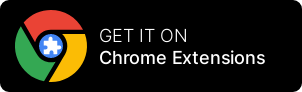Haskell online coding platform
Haskell is a functional programming language that is known for its expressive type system, lazy evaluation, and strong emphasis on immutability and purity. It was developed in the late 1980s and has a strong following among academic and research communities, as well as a growing number of users in industry.
One of the key features of Haskell is its type system, which allows developers to express complex type relationships and constraints in their code. This helps to ensure that code is correct and well-structured, and can make it easier to reason about and understand large codebases.
Haskell is also a statically-typed language, which means that types are checked at compile time rather than runtime. This can make it easier to catch errors and bugs early in the development process, and can help to improve the reliability and performance of Haskell programs.
Haskell is widely used in a variety of domains, including finance, data analysis, and software development. It is known for its expressive power and ability to handle complex problems, and is often used for tasks that require high levels of concurrency or parallelism.
If you are new to Haskell, there are many resources available to help you learn the language, including online tutorials, books, and community forums. There are also a number of tools and libraries available for working with Haskell, such as IDEs, testing frameworks, and libraries for numerical computing and data visualization.
Try NowHaskell online coding platform
RunCode allows users to write and run code in a variety of programming languages, including Haskell, online. The platform provides a web-based code editor and an integrated development environment (IDE) that users can use to write, edit, and run code. It also includes features such as syntax highlighting, debugging tools, and support for multiple programming languages.
To use Haskell on RunCode, you will need to have a script or command written in Haskell that you want to run. You can then use the appropriate interpreter or compiler for Haskell to execute the script or command.
For example, if you have a script named myscript.hs that you want to run, you can use the runhaskell command to execute the script. For example:
Copy coderunhaskell myscript.hs
You can also specify the path to the script if it is not located in the current working directory. For example:
Copy coderunhaskell /path/to/myscript.hs
If you want to compile your Haskell code into an executable binary, you can use the ghc compiler. For example:
Copy codeghc -o mybinary myscript.hs
This will create an executable binary file named mybinary that you can run using the ./ command. For example:
Copy code./mybinary
Keep in mind that you will need to make sure that the appropriate Haskell interpreter or compiler is installed and available on the system where you are running these commands. If the interpreter or compiler is not installed, you will need to install it first before you can use it.

Online Haskell Platform for Web, API, Data Science, and Console Apps
Get 100 hours of free access to our cloud development platform each month! We offer special discounts for startups, educational institutes, co-working spaces, students, and online coding communities. If you're a student, you can even get unlimited free access for the duration of your academic years. Contact us to learn more and take advantage of these exclusive offers. Don't miss out on this opportunity to access our powerful platform at no cost.
Try for free