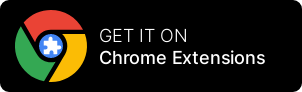JSON online coding platform
JSON (JavaScript Object Notation) is a lightweight data interchange format that is easy for humans to read and write and easy for machines to parse and generate. It is based on a subset of the JavaScript Programming Language, Standard ECMA-262 3rd Edition - December 1999. JSON is a text format that is language independent, but uses conventions that are familiar to programmers of the C-family of languages, including C, C++, C#, Java, JavaScript, Perl, Python, and many others. These properties make JSON an ideal data-interchange language.
JSON is primarily used to transmit data between a server and a web application, as an alternative to XML. JSON is also used for storing data in files and for configuration files.
Here is an example of a JSON object:
Copy code{
"name": "John Smith",
"age": 30,
"city": "New York"
}
This object has three properties: "name", "age", and "city". The values of these properties are "John Smith", 30, and "New York", respectively.
Try NowJSON online coding platform
RunCode Workspaces is a cloud-based development environment that allows you to write, run, and debug code in a variety of programming languages, including JavaScript. JSON can be used in JavaScript code that is run in a RunCode Workspaces environment.
To use JSON in a JavaScript file that is run in a RunCode Workspaces environment, you will need to import the JSON object using the import statement. Here is an example of how to do this:
Copy codeimport * as JSON from 'json';
const jsonString = '{"name":"John Smith","age":30,"city":"New York"}';
const object = JSON.parse(jsonString);
console.log(object.name); // Outputs: "John Smith"
In this example, we use the JSON.parse method to convert the JSON string into a JavaScript object. We can then access the properties of the object using dot notation, as shown.
You can also use the JSON.stringify method to convert a JavaScript object into a JSON string. For example:
Copy codeimport * as JSON from 'json';
const object = {
name: 'John Smith',
age: 30,
city: 'New York'
};
const jsonString = JSON.stringify(object);
console.log(jsonString); // Outputs: '{"name":"John Smith","age":30,"city":"New York"}'

Online JSON Platform for Web, API, Data Science, and Console Apps
Get 100 hours of free access to our cloud development platform each month! We offer special discounts for startups, educational institutes, co-working spaces, students, and online coding communities. If you're a student, you can even get unlimited free access for the duration of your academic years. Contact us to learn more and take advantage of these exclusive offers. Don't miss out on this opportunity to access our powerful platform at no cost.
Try for free