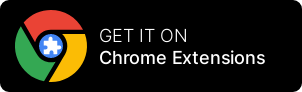Express online coding platform
Express is a fast, minimalist web framework for Node.js that allows developers to build web applications and APIs quickly and easily. Express is built on top of the Node.js HTTP module and allows developers to create web servers and handle HTTP requests and responses. Some of the key features of Express include:
- Middleware: Express uses middleware functions to handle HTTP requests and responses. This allows developers to easily add custom functionality to their web applications and APIs, such as routing, parsing requests, and handling errors.
- Routing: Express provides a simple, powerful routing system that allows developers to define the behavior of their web applications based on the request path and HTTP method.
- Templating: Express supports a number of different template engines, which allow developers to easily generate HTML, XML, or other types of content from templates.
- Error handling: Express provides built-in error handling middleware that allows developers to easily handle errors that may occur in their web applications and APIs.
Overall, Express is a lightweight and flexible web framework that is well-suited for building web applications and APIs of all sizes. It is particularly well-suited for developing high-performance, scalable web applications and APIs that need to handle a large number of requests.
Try NowBuild High-Performance, Scalable Express Applications with Runcode
Runcode" is a cloud development environment platform that enables users to develop Express using any browser on any device. Some of the ways in which users can leverage "RunCode" to develop better Express solutions or applications include:
- It allows developers to focus on their code: "RunCode" provides fast and reliable workspaces that allow developers to focus on their code without worrying about the underlying infrastructure. This can help developers develop Express solutions and applications more quickly and efficiently.
- It enables real-time collaboration: "RunCode" enables real-time collaboration, which can be particularly useful when working on Express projects as a team. Collaboration features such as shared workspaces and real-time code editing can help teams work together more effectively and efficiently.
- It is easy to get started: "RunCode" provides pre-configured Express development environments that are easy to set up and start using. This makes it easy for developers to jump right in and start building Express solutions and applications.
- It integrates with popular version control systems: "RunCode" allows developers to connect with popular version control systems such as GitHub, GitLab, and Bitbucket. This can be useful for managing Express projects, as it allows developers to easily collaborate with others, track changes to their code, and maintain a history of their work.
- It provides access to Express's powerful features: Express's middleware, routing, templating, and error handling features can make it easier for developers to build web applications and APIs quickly and easily. "RunCode" provides support for these features, which can help developers build better Express solutions and applications more efficiently.
To get started with Express on "RunCode," follow these steps:
- Log-in to "runcode.io": To use "runcode," You can do this by visiting the "runcode.io" website and clicking on the "log-in" button.
- Create a new workspace: Once you have signed up for an account, you can create a new workspace by clicking on the "Create Workspace" button in the "RunCode" dashboard.
- Select the Node.js runtime: When creating a new workspace, you will need to select the runtime that you want to use. To use Express, you will need to select the Node.js runtime.
- Install the Express package: Once you have created a new workspace and selected the Node.js runtime, you can install the Express package by running the following command in your workspace terminal:
Copy codenpm install express
- Create an Express app: To create an Express app, you will need to create a new file in your workspace and include the following code:
Copy codeconst express = require('express');
const app = express();
app.get('/', (req, res) => {
res.send('Hello, World!');
});
app.listen(3000, () => {
console.log('Express app listening on port 3000');
});
- Run your app: To run your Express app, you can use the following command in your terminal:
Copy codenode app.js
This will start the Express app, which you can access by visiting http://localhost:3000 in your web browser.
Overall, using Express on "RunCode" can be a good practice for developers looking to build efficient, high-quality web applications and APIs quickly and easily.

Online Express Platform for Web, API, Data Science, and Console Apps
Get 100 hours of free access to our cloud development platform each month! We offer special discounts for startups, educational institutes, co-working spaces, students, and online coding communities. If you're a student, you can even get unlimited free access for the duration of your academic years. Contact us to learn more and take advantage of these exclusive offers. Don't miss out on this opportunity to access our powerful platform at no cost.
Try for free