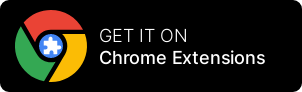Bash online coding platform
Bash is a Unix shell and command language that is widely used in Linux and other Unix-like operating systems. A shell is a command-line interface that allows users to interact with the operating system by entering commands and receiving output. Bash is one of the most commonly used shells and is the default shell on many Linux systems.
Bash allows users to execute commands, run programs, and perform various tasks by typing commands into the terminal. It also provides a range of features for processing and manipulating text, such as variable expansion, command substitution, and flow control.
Here is a simple example of a Bash script that prints a message to the terminal:
Copy code#!/bin/bash
echo "Hello, World!"
In this example, the echo command is used to print the message "Hello, World!" to the terminal. The #!/bin/bash line at the top of the script indicates that the script should be interpreted by the Bash shell.
Bash is a powerful and versatile tool that is widely used for a variety of tasks, such as system administration, shell scripting, and automation. It is also used as the default shell on many popular Linux distributions, such as Ubuntu and CentOS.
Try NowBash online coding platform
RunCode provides a web-based interface for running and testing code written in various programming languages, including Bash. You can use RunCode to run Bash scripts and commands without needing to install any additional software or tools on your local machine.
To use Bash on RunCode, you will need to have a script or command written in Bash that you want to run. You can then use the bash or sh command to execute the script or command.
For example, if you have a script named myscript.sh that you want to run, you can use the following command:
Copy codebash myscript.sh
You can also specify the path to the script if it is not located in the current working directory. For example:
Copy codebash /path/to/myscript.sh
If you want to run a single command written in Bash, you can use the -c flag followed by the command you want to run. For example:
Copy codebash -c "echo hello world"
You can also use the sh command to run Bash scripts and commands. For example:
Copy codesh myscript.sh
Copy codesh -c "echo hello world"
Keep in mind that you will need to make sure that Bash is installed and available on the system where you are running these commands. If Bash is not installed, you will need to install it first before you can use it.

Online Bash Platform for Web, API, Data Science, and Console Apps
Get 100 hours of free access to our cloud development platform each month! We offer special discounts for startups, educational institutes, co-working spaces, students, and online coding communities. If you're a student, you can even get unlimited free access for the duration of your academic years. Contact us to learn more and take advantage of these exclusive offers. Don't miss out on this opportunity to access our powerful platform at no cost.
Try for free