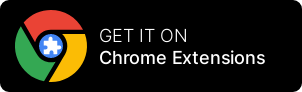Torch online coding platform
Torch is a machine learning library for Python that provides a wide range of algorithms and tools for deep learning, computer vision, and natural language processing. It is built on the Lua programming language and is designed to be fast and flexible, making it a popular choice for research and development in the field of machine learning.
One of the key features of Torch is its support for GPU acceleration, which allows it to make use of the parallel processing power of graphics processing units (GPUs) to speed up the training of deep learning models. This makes it possible to train complex models with large datasets in a relatively short amount of time.
Torch also includes a number of popular deep learning libraries, such as TorchVision, which provides tools for computer vision tasks, and TorchText, which provides tools for natural language processing tasks.
Here is a simple example of how to use Torch to define and train a simple neural network:
Copy codeimport torch
# Define the model
model = torch.nn.Sequential(
torch.nn.Linear(10, 20),
torch.nn.ReLU(),
torch.nn.Linear(20, 1)
)
# Define a loss function and an optimizer
loss_fn = torch.nn.MSELoss()
optimizer = torch.optim.SGD(model.parameters(), lr=0.001)
# Generate some fake data
x = torch.randn(64, 10)
y = torch.randn(64, 1)
# Training loop
for t in range(500):
# Forward pass: compute predicted y by passing x to the model
y_pred = model(x)
# Compute and print loss
loss = loss_fn(y_pred, y)
print(t, loss.item())
# Zero gradients, perform a backward pass, and update the weights.
optimizer.zero_grad()
loss.backward()
optimizer.step()
In this example, we define a simple neural network with two fully-connected layers and a ReLU activation function. We then define a loss function (mean squared error) and an optimizer (stochastic gradient descent) and use them to train the model on some fake data. The training loop iteratively performs a forward pass to make predictions, computes the loss, performs a backward pass to compute the gradients, and updates the weights of the model using the optimizer.
Try NowTorch online coding platform
Use RunCode.io to write, debug, and run code that uses the Torch machine learning library. To do this, you will need to select Python as the programming language and make sure that the Torch library is installed in the environment.
RunCode.io provides a range of Python environments that come pre-installed with a variety of packages and libraries, including Torch. You can select one of these environments or create a custom environment with the packages and libraries that you need.
Once you have selected a suitable Python environment and installed the necessary packages, you can write and run your code in the online code editor. RunCode.io also provides a debugger that you can use to find and fix any errors in your code.
You can also use RunCode.io to collaborate with other developers by sharing your code and inviting them to work on it with you. This can be useful for working on projects with a team or getting help with debugging and troubleshooting.
To use RunCode.io, you will need to have an internet connection and a web browser. No additional software or installations are required.

Online Torch Platform for Web, API, Data Science, and Console Apps
Get 100 hours of free access to our cloud development platform each month! We offer special discounts for startups, educational institutes, co-working spaces, students, and online coding communities. If you're a student, you can even get unlimited free access for the duration of your academic years. Contact us to learn more and take advantage of these exclusive offers. Don't miss out on this opportunity to access our powerful platform at no cost.
Try for free