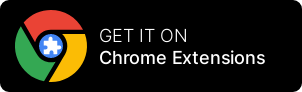Pandas online coding platform
Pandas is a software library written for the Python programming language for data manipulation and analysis. It allows you to manipulate and analyze large datasets in a fast and easy way.
Some key features of pandas include:
- Handling of missing data
- Merge and join datasets
- Aggregate data by grouping and applying functions
- Handling of time series data
- Reading and writing data from/to a variety of file formats (e.g. CSV, Excel, JSON)
To use pandas, you will first need to install it using pip install pandas. Then, you can import it into your Python script using import pandas as pd.
Here is a simple example of how you can use pandas to load a CSV file and display the first few rows:
Copy codeimport pandas as pd
# Load the data from a CSV file
df = pd.read_csv('data.csv')
# Display the first 5 rows
print(df.head())
Pandas online coding platform
To use pandas on RunCode, you will first need to install it using the following command:
Copy code!pip install pandas
This command will install the latest version of pandas and make it available for use in your code.
Once pandas is installed, you can import it into your code using the import statement:
Copy codeimport pandas as pd
You can then use the various pandas functions and methods to manipulate and analyze data.
Here is a simple example of how you can use pandas to load a CSV file and display the first few rows:
Copy codeimport pandas as pd
# Load the data from a CSV file
df = pd.read_csv('data.csv')
# Display the first 5 rows
print(df.head())

Online Pandas Platform for Web, API, Data Science, and Console Apps
Get 100 hours of free access to our cloud development platform each month! We offer special discounts for startups, educational institutes, co-working spaces, students, and online coding communities. If you're a student, you can even get unlimited free access for the duration of your academic years. Contact us to learn more and take advantage of these exclusive offers. Don't miss out on this opportunity to access our powerful platform at no cost.
Try for free