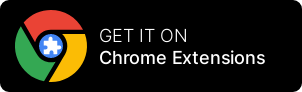YAML online coding platform
YAML (YAML Ain't Markup Language) is a data serialization language that is designed to be easy to read and write, making it a popular choice for configuration files and other types of structured data. It is based on the indentation-based syntax of Python and is often used as an alternative to XML or JSON (JavaScript Object Notation).
YAML documents consist of a series of key-value pairs, with the keys separated from the values by a colon and the pairs separated by line breaks. Indentation is used to indicate the structure of the data and to define nested elements.
Here is an example of a YAML document:
Copy codename: John Smith
age: 30
skills:
- Python
- Java
- C#
In this example, the name and age keys are at the same level of indentation, indicating that they are siblings, while the skills key is indented, indicating that it is a child of the root element. The skills key has a value that is a list of strings, which are indicated by the - character.
YAML is widely used in a variety of applications, such as configuration files, build scripts, and data storage. It is also often used as the configuration format for tools and frameworks such as Ansible, docker, and Kubernetes.
Try NowYAML online coding platform
Use RunCode.io to write, debug, and run code that processes YAML data. To do this, you will need to select a programming language that has libraries and tools for working with YAML, such as Python, Java, or Ruby.
Once you have selected a programming language, you can use the online code editor to write and run your code. RunCode.io also provides a debugger that you can use to find and fix any errors in your code.
Here is an example of how to parse a YAML document and extract data using Python and the pyyaml library:
Copy codeimport yaml
# Load the YAML document
with open('data.yaml', 'r') as f:
data = yaml.safe_load(f)
# Print the data
print(f'Name: {data["name"]}')
print(f'Age: {data["age"]}')
print(f'Skills: {", ".join(data["skills"])}')
In this example, we use the yaml.safe_load function to parse the YAML document and load the data into a Python dictionary. We can then access the values in the dictionary using their keys.
You can use similar techniques to extract data from a YAML document using other programming languages, such as Java or Ruby. RunCode.io provides a range of environments that come pre-installed with the necessary libraries and tools for working with YAML in these languages.

Online YAML Platform for Web, API, Data Science, and Console Apps
Get 100 hours of free access to our cloud development platform each month! We offer special discounts for startups, educational institutes, co-working spaces, students, and online coding communities. If you're a student, you can even get unlimited free access for the duration of your academic years. Contact us to learn more and take advantage of these exclusive offers. Don't miss out on this opportunity to access our powerful platform at no cost.
Try for free