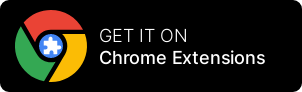Transcend the Ordinary: Develop Mobile Apps with RunCode
With RunCode, you're not just developing mobile apps; you're shaping digital experiences. Our platform uniquely combines the power of robust technology with the ease of intuitive user interfaces. RunCode equips developers with sophisticated, scalable tools to craft mobile applications that are future-proof and capable of fitting across multiple devices. Enjoy the cost-effectiveness of a single-codebase approach, easy-to-use features, and the time-saving benefit of our pre-built modules. Experience improved productivity as you navigate through the complexities of mobile app development with RunCode's comprehensive suite of tools. It's not just about writing code; it's about running it seamlessly.

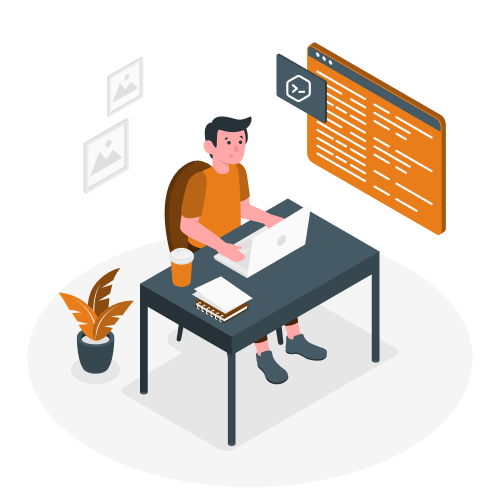
When the App-solute Best is Your Benchmark: Choose RunCode
Whether you're looking to build a dynamic e-commerce app, an immersive game, or a productivity tool, RunCode is your go-to platform. If you're aiming to reach a wide user base across various platforms, count on RunCode. Choose us when scalability, performance, and future-readiness are your top priorities. When time is of the essence, and your roadmap is filled with aggressive timelines, let RunCode simplify the mobile app development process for you.
Our Strength, Your Advantage: The RunCode Promise
RunCode's strengths lie in its state-of-the-art technology stack, its deep understanding of diverse use cases, and its ability to provide holistic solutions. We specialize in enabling developers to write once, run everywhere – reducing complexity while ensuring top-notch performance. With RunCode, you'll be poised to tackle the unique challenges of mobile app development, whether it's ensuring seamless user experience, integrating with complex back-end systems, or maintaining compliance with platform-specific guidelines.


Amplifying Client Success: The RunCode Way
At RunCode, we understand the hurdles startups face in their journey. From restricted resources to tight deadlines, we've seen it all and developed a platform that can turn these challenges into triumphs. Through our platform, startups have been able to accelerate their time-to-market, scale effectively, and maintain a high bar for app performance and user experience. With RunCode, you're choosing a partner that empowers your vision and helps you build stellar mobile applications that resonate with your target audience.
Limited Time Offer: 100 Hours of Free Cloud Development Access
Get 100 hours of free access to our cloud development platform each month! We offer special discounts for startups, educational institutes, co-working spaces, students, and online coding communities. If you're a student, you can even get unlimited free access for the duration of your academic years. Contact us to learn more and take advantage of these exclusive offers. Don't miss out on this opportunity to access our powerful platform at no cost.
Try for Free