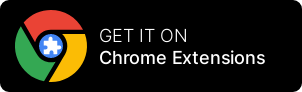Shell script online coding platform
Shell script, also known as a shell program or shell script, is a program written in the shell programming language. The shell is a command-line interpreter that allows users to enter commands and execute programs on a Unix-like operating system.
Shell scripts are typically used to automate tasks and to perform system maintenance. They can be used to perform a variety of tasks, such as installing software, setting up a development environment, or backing up files. Shell scripts are often used in combination with other tools and technologies, such as the Unix utilities and programming languages like Python or Perl.
Shell scripts are written in a text editor and saved with a .sh or .bash file extension. They can be run from the command line by typing the name of the script file followed by any required arguments. Shell scripts are typically written in the shell programming language, which is a simple, flexible, and powerful language that is well-suited for automation and system administration tasks.
Shell scripts are a useful and powerful tool for automating tasks and performing system maintenance on Unix-like systems. There are many resources available online, including documentation, tutorials, and examples, to help developers learn and use the shell programming language.
Try NowShell script online coding platform
RunCode, supports shell script as a programming language in its workspaces. RunCode an online coding platform, or integrated development environment (IDE), typically allows users to write, edit, and run code in a variety of programming languages, as well as use various tools and libraries for tasks such as building and deploying applications.
To use shell script in a RunCode workspace, you would need to write shell script code using the syntax and conventions of the language. Shell script code is typically written in a text editor and saved in a file with a .sh or .bash file extension. Once you have written your code, you can use the shell interpreter provided by RunCode to execute your code and see the results.
If you're new to shell script, you may find it helpful to familiarize yourself with the language's syntax and features before starting to code. There are many resources available online, including documentation, tutorials, and examples, that can help you get started with shell script. It may also be helpful to refer to the documentation and help resources provided by RunCode for specific instructions on using shell script in their platform.

Online Shell script Platform for Web, API, Data Science, and Console Apps
Get 100 hours of free access to our cloud development platform each month! We offer special discounts for startups, educational institutes, co-working spaces, students, and online coding communities. If you're a student, you can even get unlimited free access for the duration of your academic years. Contact us to learn more and take advantage of these exclusive offers. Don't miss out on this opportunity to access our powerful platform at no cost.
Try for free