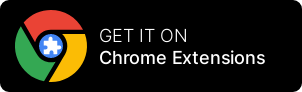Dockerfile online coding platform
A Dockerfile is a text file that contains instructions for building a Docker image. A Docker image is a lightweight, standalone, and executable package that includes everything needed to run an application, including the application code, libraries, dependencies, and runtime.
A Dockerfile is used to create a Docker image by specifying the steps needed to build the image. These steps are executed in sequence by the Docker engine to create the image. The Dockerfile typically starts with a base image, which is a pre-built image that provides the foundation for the new image. The base image is specified using the FROM directive, and the remaining instructions in the Dockerfile specify the steps needed to build the new image on top of the base image.
Some common instructions that might be included in a Dockerfile are:
- RUN: execute a command
- COPY: copy files or directories from the host filesystem into the image
- ENV: set an environment variable
- EXPOSE: expose a port for the application to listen on
- CMD: specify the command to run when the container is started
Dockerfiles are used to automate the process of building Docker images and are an important part of the Docker ecosystem. They allow developers to define the dependencies and runtime environment needed by their applications in a portable and reusable way.
Try NowDockerfile online coding platform
RunCode, supports Dockerfiles in its workspaces. RunCode - an online coding platform, or integrated development environment (IDE), typically allows users to write, edit, and run code in a variety of programming languages, as well as use various tools and libraries for tasks such as building and deploying applications.
To use a Dockerfile in a RunCode workspace, you would first need to create a text file with the instructions for building the Docker image. The Dockerfile should follow the syntax and conventions for writing Dockerfiles, as described in the Docker documentation. You would then need to save the Dockerfile in your workspace and use the Docker command-line interface (CLI) to build the image from the Dockerfile.
If you're new to Docker and Dockerfiles, you may find it helpful to familiarize yourself with the tool's features and syntax before starting to work with them. There are many resources available online, including documentation, tutorials, and examples, that can help you get started with Docker. It may also be helpful to refer to the documentation and help resources provided by RunCode for specific instructions on using Docker in their platform.

Online Dockerfile Platform for Web, API, Data Science, and Console Apps
Get 100 hours of free access to our cloud development platform each month! We offer special discounts for startups, educational institutes, co-working spaces, students, and online coding communities. If you're a student, you can even get unlimited free access for the duration of your academic years. Contact us to learn more and take advantage of these exclusive offers. Don't miss out on this opportunity to access our powerful platform at no cost.
Try for free