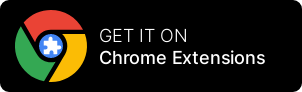Now access RunCode's user-friendly, ready-to-code developer environments through browser extensions!!!!!
We are thrilled to present the Runcode browser extension available for both Chrome and Firefox for GitHub, Gitlab, Bitbucket repositories with a motto of optimising the workflow for developers across platforms.
Living by RunCode’s motto of making developers lives easy
It's a known fact that developers lose numerous hours every day switching between projects and branches, setting up developer environments, and waiting for builds to complete. These roadblocks not only eat up precious time but also present significant hurdles for contributors. The arduous task of navigating lengthy setup instructions and the risk of errors on one's computer can be daunting.
RunCode's take on the above stated problem is innovative and a game-changer for developers, making it easier and streamlining their workflow, allowing them to focus on what they do best - writing quality code.
Here’s how RunCode Extension works:
RunCode browser extension simplifies the process of accessing your projects on GitLab, GitHub, or Bitbucket. To get started, follow these simple steps:
- Go to the Chrome Web Store or Firefox Add-ons and search for "RunCode".
- Click "Add to Chrome" or "Add to Firefox" to install the RunCode browser extension.
- Open your GitLab, GitHub, or Bitbucket projects/repositories.
- Click the “RunCode” button to launch a RunCode workspace with one click.
Alternatively discover another effortless way to add a delightful feature to your README.md file on your favourite code hosting platforms such as GitHub, Bitbucket, and Gitlab. Simply prefix a line of code to your README.md file, and voila! You will have the privilege to relish the fantastic "Open in RunCode" button. For a comprehensive understanding of this feature, peruse the remarkable RunCode Docs. Embrace this exceptional feature now, and watch your coding experience transform into an unrivalled joyride.
With the RunCode browser extension you can -
Access Cloud Development Environments for GitHub, Bitbucket and GitLab at One-Click
Imagine this: You have stumbled upon a project on GitHub, GitLab, or BitBucket that has piqued your interest. Instead of the tedious and time-consuming manual setup process, you are greeted with a magnificent button that reads “RunCode” and leads you to the cloud development environment. With a single click, you are immediately transported to a fully-prepared coding environment, tailored specifically for the project at hand, and ready to use right there in your browser! Whether you are tinkering with code, reviewing changes, or merely experimenting, this hassle-free setup is a game-changer. And when you're finished, all it takes is a quick tab-close, and you're back to your day-to-day tasks. So, why waste time on manual setup when you can focus on the fun part - creating - with this streamlined development environment?
[object Object]Try the RunCode extension now!
You can find links to the RunCode browser extension at runcode.io or on the Chrome web store and Firefox Browser.
If you've tried RunCode integration, we'd love to hear about your experiences! Feel free to join the RunCode community on Discord or send us an email at hello@runcode.io.
We value your feedback and are always looking for ways to improve our product. So, don't hesitate to reach out with any questions, comments, or suggestions. We look forward to hearing from you!